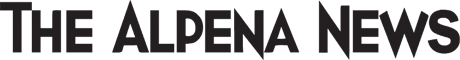Alpena County Library offering computer classes via Zoom
ALPENA – The Alpena County Library will be offering winter computer classes at 6 p.m. on Mondays starting on Feb. 1.
Registration is open for the winter session of computer classes through the library. Covering the basics and the different Google applications, there is something for every skill level. Each class is a one-time session and, due to COVID-19, all classes are being held virtually using Zoom.
A Zoom access link will be emailed to the student prior to each class.
There is no cost to attend, however, registration is required which can be done by visiting https://bit.ly/3byqtkA or by calling 989-356-6188, ext 20. A Google account is required for all Google classes. The class schedule is below.
Introduction to Windows 10 — Feb. 1
This course will introduce the student to many of the features of the Microsoft Windows 10 operating system. The student will explore and navigate the Windows 10 platform functions and features, including the new Start Menu, Windows 10’s digital assistant, Cortana, the new Quick Access feature in File Explorer, selected features of the Settings menu, and much more.
Internet Safety Basics — Feb. 8
This class will provide training to successfully access and navigate the Internet. Learn how to protect yourself from scams and misinformation in the online environment. Basic computer and online safety measures will be addressed to recognize and protect against threats.
Using the Cloud/Google Drive — Feb. 22
Learn all about “The Cloud” — what it is and how it is used. In this course, we will be exploring Google Drive and seeing how it can help in your everyday life. Google Drive is a free service from Google that allows you to store files online and access them anywhere using the cloud. Because of this, you can access your files from any computer that has internet service.
Google Docs Basics — March 1
Learn how to use Google Docs. Google Docs is a free and simple online word processor, similar to Microsoft Word. We’ll learn how to: create a document with a variety of formatting, photos, and links; save and manage your documents; understand all the changes made to a document over time; and work collaboratively on a document.
Google Sheets Basics — March 8
Learn how to use Google Sheets. Google Sheets is a free and simple online spreadsheet creator, similar to Microsoft Excel. We’ll learn how to: organize data in a spreadsheet, calculate numbers automatically in a spreadsheet using formulas, create graphs from data in a spreadsheet, and work collaboratively on a spreadsheet.
Google Slides Basics — March 15
Need to create a slide presentation for your job or class? Google Slides is free online presentation software. The student will learn how to create, edit, and save a basic slide presentation.
For more info, visit www.alpenalibrary.org.